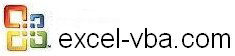
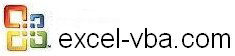 |
|||
|
|
Coding in VBA for ExcelThis section is about coding (writing sentences so that Excel understand). The rules are not as severe as in other programming languages and VBA is very forgiving usually telling you that there is something wrong in your code as soon as you click on enter. In these lessons you will learn a lot of tips to make things easier in "General Coding Tips" and then you will discover the VBA vocabulary of Excel. An ordinary sentence for Excel is more like "Me.Hungry, Me.Thirsty" than "My stomach is telling me quite clearly that it is time for me to start thinking about eating and drinking". Code in VBA for ExcelA few tips to make things easier when you start coding. Dealing with ErrorsVBA tells you when the code is wrong but what if the logic is wrong or what if the user gives a wrong answer. Code for the ApplicationAmong the objects that you will be working with is Excel itself. It is called the APPLICATION. Code for the WorkbooksWorking with one workbook, with THISWORKBOOK, with many workbooks and even with all the workbooks in a directory. Code for the WorksheetsMoving from one to the other, copy/paste from one to the other, adding and deleting worksheets and even doing something on all of them. Range and CellsWorking with cells (Range) OffsetMoving around from cell to cell Rows and ColumnsInserting and deleting Formulas and ValuesEntering values and formulas in cells Activecell, CurrentRegion and other special addressesThere are important cells and groups of cells Pasting and handling errorsPaste and the useful PasteSpecial Using Named Fields, Variables and other Advanced FeaturesThe address can be "A1" but also Sheets("B2").Value or varAddress or nfAddress Code for Message and Input BoxesInteracting with the user with minimal effort. Code for Excel Database and FiltersMost of your data in the form of a database. Learn how to sort and filter your data. Code for StatementsThey are the KILL, the IF_THEN_ELSE_END, the SELECT-CASE, the DO_LOOP, the FOR_NEXT.... Code for FunctionsCreating new Excel functions, using the Excel functions in VBA and a few VBA functions. Code for VariablesWhen you don't want to hard code things and when the value of something changes put it in a variable. Discover the VARIANT type variable that allows you to execute 1,000,000 calculations in less than 5 seconds. Code for external data and SQLWhen you connect to outside sources of data (large databases, text files, other Excel workbooks, Access, etc.) the computer is using SQL (Structured Query Language) a specialized language to work with data. You can use Excel's functionalities to connect and extract data but you can also use directly the SQL language. It is much faster. Code for Windows, other Microsoft Programs and APIsWith VBA for Excel you can develop procedures (macros) to work in Excel. Using the API functions you can also program things in WINDOWS from Excel. |