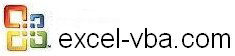
By Sections
By Levels
Other Links
VBA Section 2: The Userforms in VBA for Excel
Discover the amazing and even flabbergasting world of userforms. The only limit is your imagination and like all of us experienced Excel VBA developers you will get carried away at times. Userforms are created to allow the users of your applications to supply information that you will store in a database or use as parameters within your VBA procedures.
Userforms are fun to develop but they require a lot of investments (time and money). In other programming environments (databases, C++, COBOL....) developers are forced to use userforms because they don't have worksheets to play with. YOU ARE NOT. Never forget that you are working in Excel and a lot of things can be done on regular sheets saving you development time and costs and aggravations.
But sometimes the userform is what looks attractive to your user, they are what makes the clients call you back.....unless it gets too expensive.
The lessons in this section are:
|
Lesson 3-1: Developing Userforms |