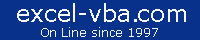
![]()
|
|||
|
|||
|
IMPORTANT IMPORTANT
IMPORTANT |
|
When you look for a teacher or trainer in Excel do not ask him what he knows about Excel but what he knows about YOUR kind of data (accounting, sales, purchasing, HR, finance, manufacturing, banking). When you look for a consultant in Excel do not ask him what he knows about Excel but what he knows about YOUR kind of data (accounting, sales, purchasing, HR, finance, manufacturing, banking). |
|
The information tragedy in modern enterprises is not that the data has been centralized it is that THE REPORTING PROCESSES HAS ALSO BEEN CENTRALIZED. Under false pretenses of standardization and security the professionals in accounting, finance, sales, purchasing and HR cannot develop their own analysis and reports they must wait for the same group of report designers who know nothing about accounting or finance or sales or purchasing or HR. The computer people know about what they are supposed to know about, technology and brand new high tech reporting programs that generally cannot do what can be done with Excel a program that professionals from accounting, finance, sales, purchasing and HR know about. In the old days, the development of reports and analysis had to be centralized because only programmers could talk to the one and only main computer. Data specialists (accounting, planning, production, sales, purchasing, HR) only had calculators on their desk. Nowadays the PC on the desk of the users is as powerful as the huge computers of yesterday and with Excel you can read almost any data coming from the central computer (or server). Why is it then that reporting is still centralized and handled by people who know very little about the data? Most of my clients have called me first to see if they could use Excel to compensate for the weaknesses of the reporting applications included in their database programs, ERP and business intelligence systems (BI). Some have called me after spending a fortune trying to use so-called reporting programs like Crystal Reports to no avail. High level corporate reporting can be handled by the database people but so many local and departmental analysis need to be done by the people who know the data and so many reports need to be designed by the people who use them as their primary communication tool. When you use Excel as your reporting tool, you decentralise the reporting processes and decentralizing the reporting processes has four very important positive consequences: - Reports can be developed at ALL LEVELS in the organization. The vital decisions that must be made on the front-line are supported by analytical and reporting activities. Less guessing less failure. - Data that is not stored in the centralized database can also be analyzed or can be coupled with the corporate data to develop significant analysis and reports. - The intelligence of your business (the employees) participate in the report designing process and they bring their experience and their knowledge to identify local problems. - Very rapidly a pool of expertise develops within the enterprise reducing the need for outside help. When the level of Excel expertise is good enough, you can start reformatting the data that you receive from your clients and supplier and use Excel to analyzed it or to upload it into your centralized database without having to RE_ENTER it MANUALLY. See the TEXT functions. Many good ideas, many careers, many businesses have come to an abrupt end because an analysis was not feasible, because a report with an appealing layout could not be developed or because the report could simply not be issued on time. Don't let it happen in your enterprise, choose Excel as your reporting tool. For Excel to become YOUR reporting tool the users need to rediscover it especially the database functions (to validate and analyze the data before issuing the reports) and the SUMPRODUCT function. |
|
|||
|
|||