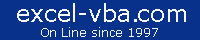
![]()
|
|||
|
|||
|
Summing with Excel SUMIF Let's say that you have a set of data with columns for dates, products, cities, slaespersons, quantities and unit prices. With the SUMIF function, you can sum quantities based on a single criteria like date OR product OR salesperson... SUMPRODUCT is like Excel SUMIF on stero�ds, with SUMPRODUCT you can sum quantities based on date AND product AND salesperson AND any number of other criteria... When you use SUMPRODUCT formulas in a report to look at a set of data, you can just change the data and the report is AUTOMATICALLY refreshed. |
|
Counting with COUNTIF Let's say that you have the same set of data as above. With the COUNTIF function, you can count the number of different products based on a single criteria like date OR city OR salesperson... SUMPRODUCT is like Excel COUNTIF on stero�ds, with SUMPRODUCT you can count the number of different products based on date AND city AND salesperson AND any number of other criteria... When you use SUMPRODUCT formulas in a report to look at a set of data, you can just change the data and the report is AUTOMATICALLY refreshed. |
|
The Excel SUMIF Formula The general format for the SUMIF formula is as
follow: =SUMIF(C2:C7,"=John",D2:D7)
The Excel SUMIF function is limited to one criteria (one column). If you want to sum the amounts based on month, State and name, discover the very simple SUMPRODUCT function with which you can use 2, 3 or more criteria with "or" "and"...SUMPRODUCT is like SUMIF on stero�ds. |
|
|
||
|
Data is to the enterprise
what weaponry is for the army. |
||